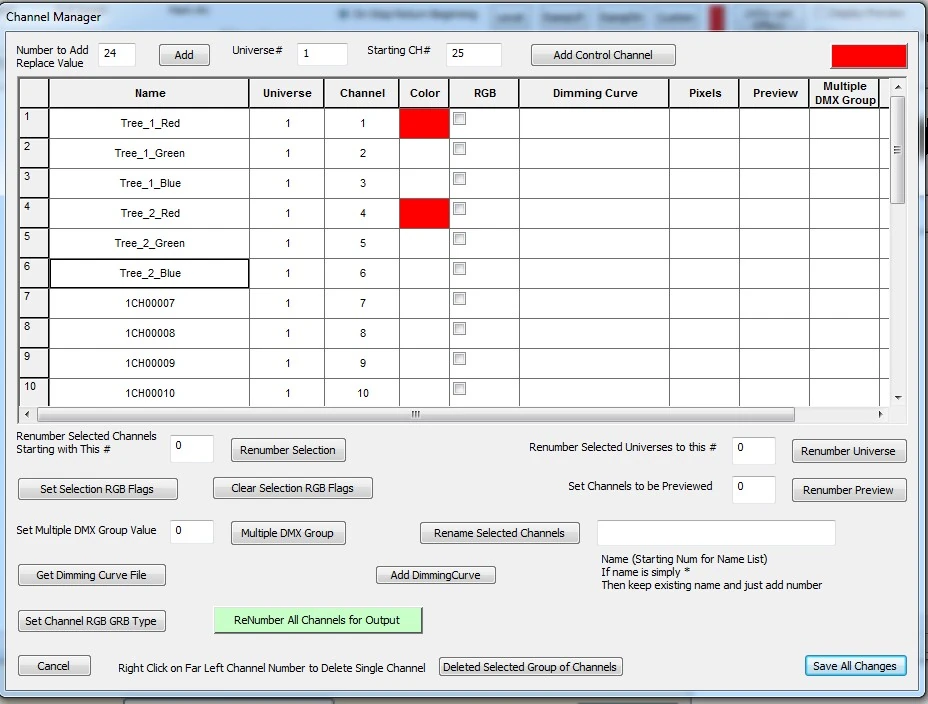Setting up channels[]
Examine output 1. Note the name of the output. It is 1CH1. The first one means it is in universe 1. The 1 at the end means it is output channel number 1. We will change the names to reflect their use. In this example we will have two trees: Tree_1 and Tree_2. Each tree will have 3 outputs. The first output will be red.
Click directly on the text for channel 1 (1CH1). Replace the name with Tree_1_Red (see Figure 1-9). Next the names for outputs 2-6 were entered.
The color was chosen for each output next. The color will be used in the simulation. To set the color for an output you must choose the desired color in the upper right of the screen (see Figure 1-9). In this example Red was chosen. Next you must Click on the Active Color Selection check box right next to the color box in the upper right corner. At this point you have chosen the desired color and checked the Active Color Selection check box.
Next right click in the desired channel row Color box and it will change to the chosen color (see Figure 1-9).
Figure 1.9
The same process was followed to assign the green and blue colors to outputs. Note that this screen can also be used to renumber universes and or renumber output channels.
We are now done with this screen, click on the Save All Changes button.
Next: Configuring Groups